∞ hours wasted on rewriting already written codes
You are buring up you time writing code you have already written before. use snicod a save yourself a some time and headache.
> Console.log('Rewriting Code')> Console.log('Rewriting Code')> Console.log('Rewriting Code')> Console.log('Rewriting Code')> Console.log('Rewriting Code')> Console.log('Rewriting Code')> Console.log('Rewriting Code')Snicod: The Best offline code snippets tool: Save ∞ hours using snicod's code saving features
Using snicod you can save any code from any programming language and access it whenever you want in lightspeed.
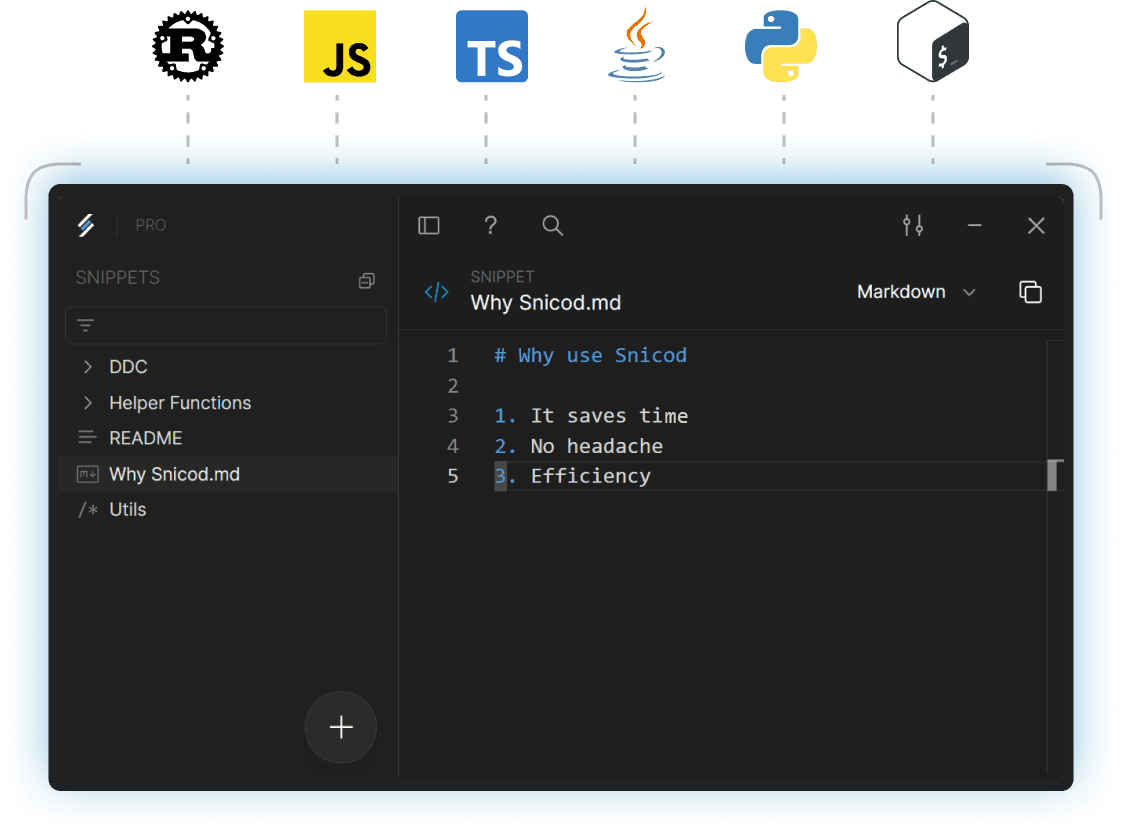
How to get started using snicod:Get started with 3 simple steps
Get started using snicod to the fullest with this 3 simple steps
Write it
Write the code once on your own code editor or IDE and copy whatever you want to save in snicod.
Save it
You can create a code snippet in snicod and by pasting the code it will be automatically saved locally.
Copy it
Copy the saved code from the snicod app whenever you want to use it in your project.
Snicod's Features
Quick Snippet Copy
Save snippets with syntax highlighting and easily copy them to your clipboard with a single click. Enhance productivity by having your frequently used code readily available.

Organizing Folder Structure
Create and manage folders to neatly organize your code snippets.

Local Data Storage
All your snippets are securely stored on your local PC, ensuring privacy and quick access without relying on internet connectivity.

Frequently asked questions
Have any question regrading the use of snicod? Send us an email.

